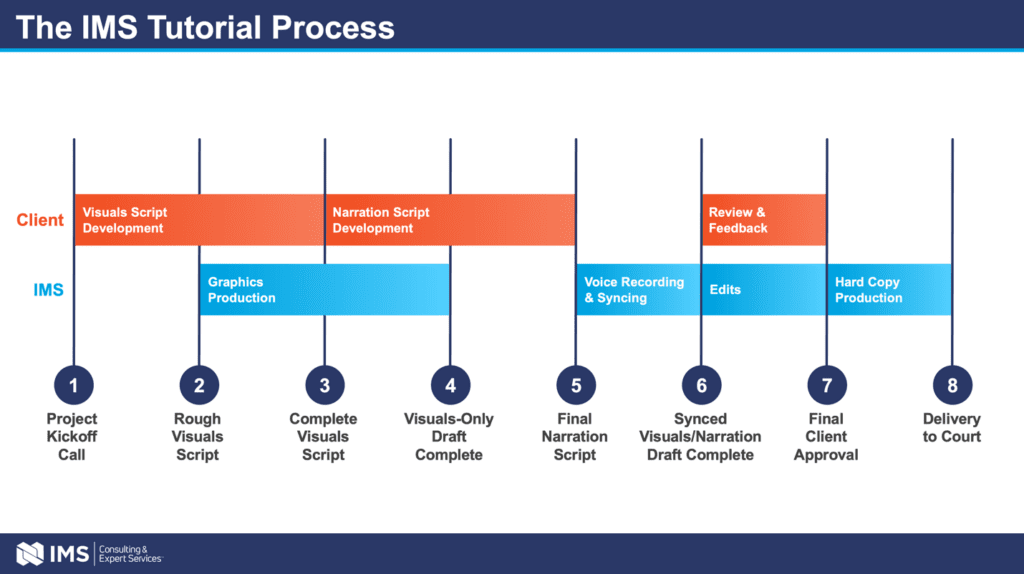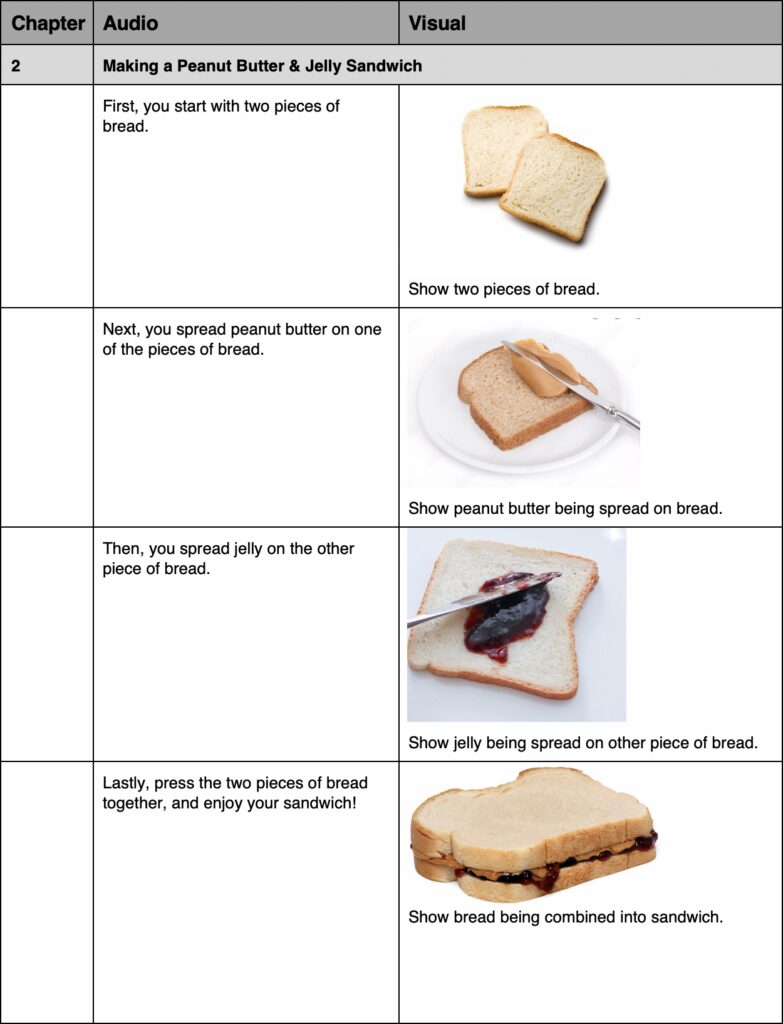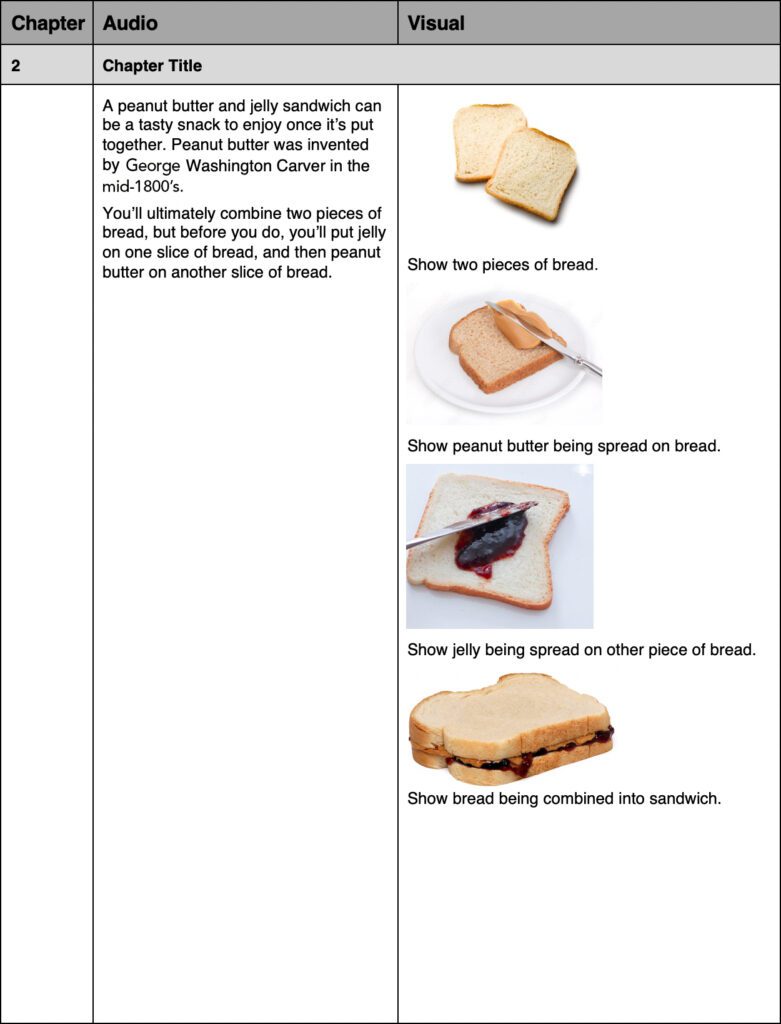As the seasoned IP professional knows, a technology tutorial is a presentation submitted to the court to educate about the patent(s)-in-suit. The tutorial is the first real opportunity to visually establish a narrative for your case in the eyes of the court and provide the judge with a clear understanding of the technology at hand.
A high-quality educational presentation can be invaluable to the court, and producing one should be taken seriously by your trial team. As Judge Leonard Stark has stated, “[Tutorials] aid this court in understanding the technological context in which particular claim construction disputes must be resolved. In every case in which technology tutorials are ordered and submitted, the court relies on them, just as it relies on the parties’ claim construction briefing.” Walker Digital, LLC v. Google, Inc., C.A. No. 11-318-LPS (D. Del. Apr. 12, 2016)
Even the most experienced attorneys aren’t always in tune with the nuances involved in effective tutorial production, and those who are new to this unique feature of the Markman process may be unfamiliar with best practices. That’s why it’s important to partner with an experienced graphics team who can help to bring your tutorial to life.
This guide, written by IMS’s most senior tutorial expert, will provide you with basic know-how and insider tips that will facilitate your tutorial journey. Although some courts prefer a live tutorial that is presented by an attorney in person, for the purposes of this text we will focus on the format that makes up the majority of tutorials: a narrated, animated video that is submitted to the court electronically or via hard copy.
Basic Tips for Your Technology Tutorial
Be Prepared
In the flurry of work leading up to a Markman hearing, it’s understandable that the trial team can sometimes become sidetracked by other tasks and neglect to adequately prepare for their tutorial. However, don’t underestimate the necessary time and effort it will take, both on your part and that of your graphics consultants.
We encourage clients to first reach out to us about new tutorial projects at least two months before the court’s deadline. This allows adequate time for all the preliminary conversations, script writing, video production, and review periods. Though not always advisable due to impacts on scope, it’s possible to produce tutorials on a shorter timeline.
IMS’s well-established processes and proprietary authoring tools enable us to turn around a high-quality final product quickly and efficiently. A competent tutorial graphics production team will provide you with clear expectations as to the materials and milestones necessary to complete the project by the court’s deadline.
Figure 1: IMS's Tutorial Production Process
Once graphics services have been engaged, you should first focus on producing a complete rough outline of your tutorial script, including descriptions of the key graphics that will be involved. Be sure to give yourself enough time to write the script; you should allocate at least one to two weeks for script development. Use whatever format with which you are most comfortable—be it a Word document, a PowerPoint, or hand sketches.
Providing this preliminary rough outline to the graphics team allows us to work in tandem; we can get started on production while you continue to refine the visual direction and write accompanying narration. It’s important to consult with your expert and the decision makers on your team early in this process so that precious time isn’t lost working on content that will end up on the cutting room floor.
Be aware that creating a high-quality animated video takes time. Once the complete rough outline has been provided to the graphics team and production begins, a comfortable schedule for creating a typical tutorial is four weeks, depending on the scope of the project. Though producing the script may take longer than expected, remember that the deadline is fixed, and missing milestones could ultimately rob you of valuable review time towards the end of the process—or even impact the final project scope.
Know Your Audience
Familiarize yourself with the background, experience, and preferences of the court in question. You have a brief window of opportunity to ensure that the viewer is engaged, so don’t sabotage your tutorial by presenting material that is already understood or strays from the court’s expectations.
The vast majority of district court judges haven’t just seen a lot of tutorials, they’ve seen a lot of tutorials on the same subject matter over and over again. For this reason, we recommend that trial teams avoid delving too far into the technology history.
Too often, for instance, scripts are provided to us that go as far back as Alexander Graham Bell when describing the background of modern cell phone patents. It is understandable that in some cases it’s important to establish a long history of prior art, but don’t get mired in content that will only frustrate a knowledgeable viewer. Keep your tutorial lean and cut out the fat.
It’s also important to note that while some judges are totally inexperienced with the complexities associated with intellectual property law, many have extensive backgrounds in IP litigation and have handled comparable cases themselves. Some judges hold advanced degrees in the field of electrical engineering or similar. It is often unnecessary to introduce the basics of the technology at length to viewers like these, and it will needlessly bloat the final product.
Lastly, it’s tempting to use this platform to advocate for your client, but a tutorial should present the patented technology neutrally. It should not include comparisons with the accused products. Indeed, Judge Gilstrap’s Order Governing Proceedings states that all submitted tutorials should be “directed to the underlying technology (rather than argument related to infringement or validity).” To be useful to the court, a good tutorial should inform, not argue.
Remember to consult with local counsel; they can be a fount of knowledge when it comes to the judge’s background and preferences (or those of the tech advisor) that may not be spelled out in the court’s orders. The experienced IMS visual advocacy team may also be able to provide insights as to the kinds of tutorials we have produced on a certain subject for a particular court, or the runtime length that the court prefers.
Understand the Medium
If you’re a trial attorney, you probably have some level of comfort with the process of combining spoken word with visual aids. A video tutorial is different from a traditional slide show in that there is no interaction from the viewer, it includes synced narration, and there is broader potential for rich animations.
Tutorials are highly visual products. Concepts don’t need to be described in the abstract; they can be demonstrated visually. As such, when preparing your script, you should start by focusing your energy on either sketching out the graphics or pulling image references from online sources. This medium is meant for showing, not telling.
That being said, the right balance needs to be struck between the visuals and the narration. For instance, the script may outline a complicated animated graphics sequence that takes 30 seconds to play at a speed that is comfortable for the viewer to absorb the content, but there is only 10 seconds of narration written to accompany it. This can create an awkward pause in the audio while the animation plays all the way through. Conversely, if you have a very brief animation or a static image that appears on the screen, lengthy narration can become tedious to the viewer.
Another common problem is when the content in the narration and the content presented on the screen don’t match up. It’s tempting to jam details into the narration that are not demonstrated by the visuals, or to describe a process in a conversational manner rather than sequentially. But this can lead to discrepancies between what is seen and what is heard, resulting in confusion and lack of absorption on the part of the viewer.
So how do we combat this? A well-organized, structured script will resolve most of these types of issues. It’s fine to summarize the content of the animation, but that information should bookend the descriptions of the animation itself. Make sure that you have narration designated for every animation cue, and that it describes the sequence of actions on the screen. Take this example, for instance, presented in IMS’s script template:
Figure 2: Well-developed script
The progression of the animation is separated out and has reference images and descriptions of the animation, and every new cue has the associated narration next to it. Compare it to a script written like this:
Figure 3: Poorly-developed script
The narration mentions the steps out of order and also interjects details that have no corresponding visual on the screen. This will lead to a disjointed video sequence at best, and at worst mean that the script will have to be edited, rerecorded, and resynced to the animations.
It may seem obvious when looking at a simple example like this, but when dealing with complex technology it’s easy to forget what the final product will look like. Arranging your script in a clear, concise way will not only help you to put your own thoughts in order, it will lead to more efficient graphics production by avoiding costly and time-consuming changes. Our team at IMS is always at hand to help guide you through this process.
Be Flexible
Patents are complicated, and explaining patents can be even more complicated. A trial team can discuss the patented technology at length and still be surprised by problems that arise when depicting it visually. This can be particularly true when dealing with poorly written patents. One of the greatest benefits of producing a tutorial is that through animation, we are able to build a working model of the technology at hand. This can reveal unforeseen issues with your arguments and have a profound effect on your case further down the line.
Write your tutorial script in a way that expects the unexpected, particularly the narration portion of the script. If you describe the visuals in ways that are too specific, it can mean having to rerecord the narration when the visuals must inevitably change.
For instance, narration that says, “the cell phone on the left side of the screen,” can become an issue when, once the full animation is produced, it becomes clear that the cell phone needs to be on the right side of the screen. A better way to phrase the narration in this situation would be, “the cell phone shown here,” and use highlighting to specify which part of the screen is being described. Similarly, avoid describing details like the colors of highlights, in case they also need to change. It is best to be noncommittal when writing the narration and use the graphics themselves to tell the story.
Keep your IMS graphics team informed of any discussions on your end that may impact the tutorial content. We can not only address these types of issues and offer solutions but can often anticipate them by reading the script before production begins. This can lead to significant savings over the course of a project.
In Conclusion
Following these tips will put you on the path to an effective technology tutorial. Remember, you only get one chance to make a first impression. Partnering with a seasoned tutorial graphics team like IMS allows you to reap the benefits of our decades of intellectual property case experience and the hundreds of tutorials we have produced. When you spend time and resources on building a quality technology tutorial, it is an investment that will reverberate throughout your entire case—and IMS will be with you every step of the way.
Contact our IP experts to get started on your technology tutorial: contactus@imslegal.com.
Tutorial FAQs
These are some of the most common questions IMS receives about tutorial production.
- Is the narration recorded first, then the animations created to go along with it?
No—we have found that the most efficient way to produce a tutorial is by creating the bulk of the visuals first, according to the rough visuals outline that the client provides to us. This has two benefits: first, it allows our graphics production team to be working on the product at the same time as our client is working on the narration, which means shorter project timelines. Second, it is helpful for most people to have the visual aid of the animations in hand when they are finalizing the narration script.
We endeavor to deliver a complete rough draft of the graphics to our clients before the audio is recorded so that any discrepancies can be ironed out.
- Who should narrate the tutorial?
We enlist the services of an experienced voice actor to record all of our tutorial narrations. While there are associated fees, having a professional provide the recording from a real recording studio means that there will be less audio editing and cleanup, which ultimately results in savings that we can pass on to our client.
- Can you make a silent tutorial that has text captions, and will it be less expensive?
The short answer is yes, and we produce these types of tutorials using PowerPoint. However, although it initially saves on the cost of the voice actor’s fees and the time it takes to synchronize the animations to the narration, those savings are negated as a result of the special care needed to lay out the text on every slide. A silent tutorial must also have an added layer of interactivity; since the viewer can’t just passively listen to the audio, they must have a way to advance to the next slide when they’re finished reading the captions.
One benefit of a silent tutorial is that making changes to the visuals or captions doesn’t involve having to rerecord audio. This may be a good choice for clients who need maximum flexibility through to the delivery deadline, but it should not be looked upon as a cost-saving option.
- What is “the hard copy”?
The hard copy is the final deliverable video file that includes all animations and narration. This can be delivered via disk or thumb drive or uploaded electronically to a cloud server such as Dropbox.
For tutorials delivered on hard media, IMS also prepares an accompanying screenshot booklet in which the viewer can take notes associated with key points in the video. It is a common misconception that the booklet is the hard copy; it contains no narration and therefore cannot be used to educate the court—only to augment the video deliverable.
View this article on The National Law Review here: How To Do A Tutorial Production For The Court (natlawreview.com)